·English·Theme
Category:Astrometrics (STO)
| STO Quicklinks: News • Guides • Sectors • Systems • Missions • Mobs • Items • Objects • Careers • Factions • | Forum • SiteMap • Admin Pages • Templates |
|---|
|
Of secondary interest are the political entities that rule those stars. For more information on politics, see Diplomacy
Interstellar charting is divided into Blocks, Sectors, and Systems. Bases are also noted in their own category.
Maps (accessed by pressing the 'M' key) have multiple levels of detail available.
- Local - Available only when you are in a System. Shows the local space from a system-north viewpoint, with friendly and known enemy units displayed as icons. Major system features (planet, moons, asteroid or debris fields, etc.) marked. If you are engaged in a mission the general area the mission objectives can be found in may be circled.
- Sector - Shows the Sector you are currently in with all Systems labeled, as well as commercial shipping lanes.
- Galactic - Displays all Blocks and Sectors, along with notation indicating Diplomatic Factions and some prominent systems.
- System List - Display a list of the neighboring Sectors and the Systems and Bases in your current Sector (and sometimes a little bit beyond}. Auto-navigation can be done by double clicking on the name in this list. This will be a least-time course and may not allow for local-space features and conflict area that you may wish to avoid.
Category: Star Trek Online
This page last modified 2010-03-02 17:58:46.
View As
Articles in category "Astrometrics (STO)"
There are 5 articles in this category.Sub-Categories
ABS | S cont. |
© 2024 Fanbyte LLC

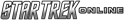 Wiki
Wiki