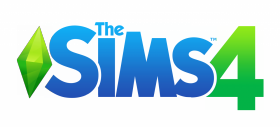Diving Deep: Journey Into The Sims 4
Cyliena delved into The Sims 4 over the past week and has an in-depth analysis.

The Sims 4 released on the PC last week, nearly one year after it was first revealed. The lead-up to its release was a flurry of mixed emotions from longtime fans of the series; between concern over missing features (compared to Sims 1-3), the shift from an open world to single lot environment, the small introductory neighborhood size and more.
While I've certainly invested a lot of time into many other series such as EverQuest, Elder Scrolls and Civilization, the Sims franchise takes the cake for having devoted hundreds (or more *cough*) of my life to. I've been playing The Sims longer than any of my children have been alive (the eldest of which will be able to get his driver's permit next year). Let's just say my excitement for the announcement of The Sims 4 included many exclaimation points, and after my first 49 hours of playing it, I'm quite happy with the game, despite its spotty issues and omitted features.
This review is going to be extremely lengthy and touch on every aspect I've experienced thus far.
- The Basics of The Sims 4
- Performance & Stability
- Missing Features & Known Bugs
- The Tutorial
- Auto-saving & Offline Play
- The Sims 4 Rewards
- Create-a-Sim / CAS Demo Files
- Worlds, Lots, Loading Screens & Townies
- The Heart of The Sims 4
- The Essence of The Sims 4
- Conclusion
Performance & Stability
The Sims is a franchise known for its low system requirements, and if you go by the minimum system requirements of Win XP SP 3 with a 1.8-2.0 GHz processor, the trend appears to continue. The recommended specs of the game raised a few eyebrows though, listing 64-bit Win 7 and above for OS, an Intel Core i5 or AMD Athlon X4 processor, and so on. I can't speak for how the game runs on lower-end machines, but I did play it on two different systems.
- Desktop: 64-bit Windows 7, AMD FX 3.6GHz X8, 16GB RAM and Radeon HD 7900
- Laptop: 64-bit Windows 8.1, Intel Core i7, 8GB RAM and a built-in Intel HD Graphics 5000
Desktop
Most of my gameplay was on the desktop, and I experienced no crashes to desktop, though I did have a couple instances of freezing while loading the game. In-game performance was very good, with very rare hiccups of 5-10 seconds where the game would hang briefly. Load times were very fast, with the longest load screen lasting about 60-75 seconds. I was able to crank every graphic choice to its max setting with no adverse effects.
On the same desktop I've clocked in hundreds of hours playing The Sims 3. That title is pretty infamous for its load times; even with religious purging of the safe-to-delete cached files, I still found myself with a 5-10 minute load time to even get into my neighborhood. Another issue I have often with Sims 3 is the hiccups, but on there they can last 30-90 seconds, with extremely rare occasions of you-better-hope-you-saved-recently-indefinitely. I've also had to scale down my Sims 3 graphics options, not because my video card couldn't handle it, but simply to tone down the number of hang-time hiccups the game experiences.
Maxis may not have made some friends with their switch from open world to single lot gameplay, but in terms of performance, it was definitely worth the change.

To help with the performance testing, Ginni played The Sims while I played The Sims. The universe nearly imploded.
Laptop
I only have about 4-5 hours of play on my laptop. I copied over my saved sims and game to a thumb drive and plopped the files onto the laptop with no issue, picking up right where I left off last play session. The laptop did have a difficult time firing up the game the first time, stuck in a loading state for long enough that I killed the task. Subsequent loads of the game as I adjusted options and disabled the tutorial went smoothly.
 The Sims 4 offers a laptop graphics mode that made a definite improvement on how the game ran. I went from slightly choppy to fluid movements by enabling this option. The game would occasionally have the hang-time hiccups that would last roughly 20-30 seconds, and seemed to occur about twice as frequently as they did on my desktop, but not enough to impact my enjoyment of the play session. I did a bit of decorating, played my family, moved them to a new home I had finished on my desktop the other day, checked out the gallery and more with little issue.
The Sims 4 offers a laptop graphics mode that made a definite improvement on how the game ran. I went from slightly choppy to fluid movements by enabling this option. The game would occasionally have the hang-time hiccups that would last roughly 20-30 seconds, and seemed to occur about twice as frequently as they did on my desktop, but not enough to impact my enjoyment of the play session. I did a bit of decorating, played my family, moved them to a new home I had finished on my desktop the other day, checked out the gallery and more with little issue.
Until I visited the Goths.
I have no idea what the issue is, but every time I tried to visit the Goth family lot on my laptop, the game would crash straight to desktop with no error. I tried on two different occasions with the same result, and still am baffled at what the problem was.
Missing Features & Known Bugs
Before really getting into discussion on the game, the elephant in the room must be discussed: the list of "Missing Features" that players have compiled. To someone absolutely unfamiliar with the series, the list of 89 missing features looks quite damning, and even to longtime players some of the omitted features were perplexing.
The most notable missing features are Create-a-Style, toddlers, pools, story progression, terrain modifications, placing new lots and the open world. I'm not going to hash through the entire list as The Sims 4 News site did a great job in compiling the information already, but the missing features are definitely something that I have pondered, even post launch.
Most of these features don't bother me at all. I disliked toddlers (yes, I know some of you will disagree with me here) because they never felt like the added much to gameplay and set them to age up within three sim-days in The Sims 3—basically, long enough to teach them to walk/talk/potty, max out on the xylophone and peg box, and shove their face into educational books. However, I agree that it's very strange to see your baby go from its bassinet to a child in an instant, and that it does somewhat detract from the game experience.
Several items on the missing features list are overblown in my opinion; for example, the gardener was a feature from the first two Sims titles later replaced by the Gardening skill in Sims 3, babysitters are unnecessary since babies are sent to daycare, and dreams were a feature added in the 2011 release of Sims 3: Generations expansion. Many of the features on the list we can only hope Maxis eventually releases as base updates to the game, but as a franchise known for its many expansions and "stuff packs", it's reasonable to expect some of these to be added into the game later on via DLC.
I know that at the least, I'd love to have pools in the game. If anything, just so I can create Cersei Lannister again to cruely wall her husband into the pool and watch his untimely demise.

Screenshot taken during The Sims 3 gameplay.
Bugs are bound to ship with any product and The Sims 4 definitely has its share of them. I haven't experienced any game-breaking ones (unless you count my laptop crashing on the Goths' lot), but have come across some of the smaller ones such as odd pathing, maids that don't do their job (and take two firings to actually fire), distorted six-pack abs on my pregnant sim (pictured below), and a wrench getting "stuck" to my Sim's hand after repairing a fridge. One of the most horrifying bugs was dubbed "demon babies" (warning: link contains pictures of freaky demon babies) and affected some Intel graphics card users, but a fix has been patched in already for that issue. Maxis will have their hands full for a while fixing a wide variety of bugs (full list here) and already are rolling out smaller updates quickly.

It may not be a demon baby but it certainly looks unnatural.
The Tutorial
The Sims 4 tutorial is designed to walk users through each step of the game, offering many useful tips along the way. If you're brand new to the series, haven't played in a long time or are interested in being taught the ins-and-outs of everything from neighborhood mode to building on a lot to managing your Sims' lives, then the tutorial is designed to deliver that experience for you.
More experienced Sims players or those who prefer to figure things out on their own will find themselves quickly frustrated with the frequent tutorial pop-ups. To add to this, Maxis didn't add a way to disable the tutorial in the game options. Thanks to Simified, a solution has been revealed which requires a simple command line entry from your Origin client. Hopefully a future client update will patch in what should be one of the most basic of game options.
Auto-saving & Offline Play
A new feature to the Sims series is auto-saving. Like a traditional auto-save, it occasionally will save a copy of your current game to an Auto Save file, essentially giving you a "just-in-case" backup of your game. For anyone who has dunked hours into a game, not had a second thought about manually saving, then have a power outage or the game crash, this feature is fantastic.
Of course, it's not without its flaws. Currently, the auto-save feature works and does what it should. The issue comes with loading your game. When you click the big "Play" button on the main menu, the game loads the last manual save you made, even if the last auto-save was more recent. If you hop back into your family and realize it's the wrong save file, you probably just lost your auto-save, because chances are, the game overwrote it when you clicked Play.
What should happen: When you click Play, the game should bring up a list of your saved files, and allow you to choose your game. I tried having separate saved files for my livestream broadcasts and my normal gameplay, and got frustrated trying to figure out which one the game was loading and pruned myself back down to one saved file.
What the game expects: There is a "Load" button on the main menu, but not only is it small, it's also not anywhere near the Play button. The Load button is at the top of the screen and the Play button is at the bottom. This is a very non-intuitive design.
What would make it better: Ideally, bringing up the Load Game window when you click Play would be the best, but auto-loading the most recently saved file, even if it was an auto-save, would be a fantastic middle-ground.
Internet access and the Origin client are required to register the game, but after it is registered, you can play offline.
Try loading Origin and then selecting Offline Mode from within Origin. You should be able to play Sims 4 while offline then.
— Graham Nardone (@SimGuruGraham) September 6, 2014
A full step-by-step to enabling offline mode is available on the Origin site.
The Sims 4 Rewards
Maxis is offering a promotion called The Sims 4 Rewards which any player from The Sims 3 can claim. For each Sims 3 expansion (full expansion, not the stuff packs) that you own, you unlock a special plumbob table lamp in The Sims 4. If you own all of the expansions you can claim the top prize: the Ultimate Freezer Bunny Award, which is a golden statue of a plumbob, which is perched on a Freezer Bunny, which is in turn perched on a llama.
It's a fun perk, so if you were a Sims 3 player, make sure you go claim your rewards now!

Create-a-Sim (and the CAS Demo Files)
Create-a-Sim, better known as CAS, is the feature where you make your household. In CAS, you not only select and sculpt your sims' looks to your liking, but also can choose several outfits for different occasions, their aspiration and their traits (both of which I'll go into later). Molding your sim to your liking is much more advanced in The Sims 4 than it is in previous titles. You can simply grab a body part and push and pull it to sculpt your sim's body into something unique. Choose a walk style that best suits your sims personality and unleash them onto the world.
In CAS you can also save your household, as well as uploading or downloading sims to and from The Gallery.
Origin offers a free CAS demo which allows you to create Young Adult sims. The demo was released publicly before the game, with the ability to import your created sims into The Sims 4. To retrieve your CAS demo sims, you simply open The Gallery, go to your Library and sort by "Mine", then download your sims (assuming you remembered to upload them!).
Worlds, Lots, Loading Screens & Townies
There seems to be a love-hate relationship with the removal of the open world that The Sims 3 offered. In its place are two smaller starter worlds, Willow Creek and Oasis Springs. Each of those worlds has six neighborhoods; essentially, different sections of a town (think the business district, the slums, etc). The residential neighborhoods have 16 lots each, equaling a total of 32 lots you could own between the two worlds.
Unlike earlier Sims titles, you can travel freely between worlds (what would be considered neighborhoods in those games). Also unlike those titles, and because the game is not open world, you must incur a loading screen each time you travel, even if it's to visit a neighbor across the street. This does break the immersion of the game to a degree—it's annoying to watch your sim walk across the street and reach the gate of a house there, then have a loading screen pop up—but if it's what is allowing the game perform so much more smoothly, the short ~30 second loads are worth it.

Just another day in the neighborhood.
In exchange for this, the active lot feels significantly more alive than it did in previous titles. In The Sims 3, I could take my sim to a dance club hotspot and bump into a few townies (NPCs). In The Sims 4, townies are constantly walking around, visiting the public lot you're on, interacting with each other or jogging by in front of your home. The game simply feels vibrant and, if you choose, you can easily make friends (or enemies) from the townies around you.